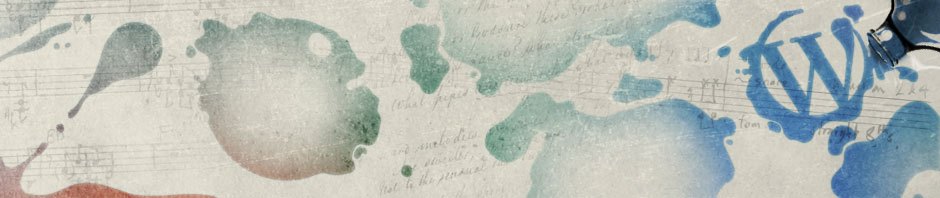分类
- .net (22)
- adf (11)
- android (3)
- article (236)
- astronomy (1)
- block chain (8)
- C# Code (9)
- c/c++ (2)
- cache (8)
- cloud (2)
- consensus (3)
- css (2)
- cve (1)
- db (55)
- digest (1)
- english (1)
- finance (2)
- go (3)
- gps (2)
- hardware (1)
- html (2)
- http (2)
- info (19)
- iot (1)
- it (3)
- java (30)
- javascript (6)
- jsp (2)
- linux (76)
- mail (14)
- math (1)
- message (8)
- mood (4)
- mq (2)
- network (22)
- php (9)
- protocol (4)
- push/pull (2)
- python (5)
- rpc (2)
- search (4)
- servlet (1)
- space (24)
- storage (15)
- technologys (103)
- templete (1)
- virtual machine (7)
- web server (37)
- windows (12)
-
近期文章
其他操作
链接
标签归档:MySQL
SAS vs SSD对比测试MySQL 性能
对比测试结果见下: SSD设备相应的性能提升比例: 测试环境: 参考: htt … 继续阅读
centos 6.x yum mysql 5.7
a.下载包 打开 https://dev.mysql.com/downloads … 继续阅读
MySQL 全文索引(fulltext index)
1.创建全文索引(FullText index) 旧版的MySQL的全文索引只能 … 继续阅读
mysqldump
mysqldump 用来转储数据库或搜集数据库进行备份或将数据转存为文件
如在服务器上进行备份并且表均为MyISAM表,应考虑使用mysqlhotcopy,因为可以更快地进行备份和恢复。
1.mysqldump的几种常用方法:
(1)导出整个数据库(包括数据库中的数据)
mysqldump -u username -p dbname > dbname.sql
(2)导出数据库结构(不含数据)
mysqldump -u username -p -d dbname > dbname.sql
(3)导出数据库中的某张数据表(包含数据)
mysqldump -u username -p dbname tablename > tablename.sql
(4)导出数据库中的某张数据表的表结构(不含数据)
mysqldump -u username -p -d dbname tablename > tablename.sql
(5)转储几个数据库
... 继续阅读
mysqldump error
mysqldump备份有时报错了,内容如下:
mysql@localhost mysql]$ mysqldump --single-transaction -A -uroot -proot123 --master-data=2 > /u01/backup/testbk.sql
Warning: Using a password on the command line interface can be insecure.
Error: Couldn't read status information for table slave_master_info ()
mysqldump: Couldn't execute 'show create table `slave_master_info`': Table 'mysql.slave_master_info' doesn't exist (1146)
错误提示有innodb_index_stats,innodb_table_stats,slave_master_info,slave_relay_log_info,slave_worker_info等几个
使用select语句进行查询时,也会提示这些表不存在
最终解决方法是:删除错误的表后重建
1.查询不可使用的表
show create table mysql.innodb_index_stats;
show create table mysql.innodb_table_stats;
show create table mysql.slave_master_info;
show create table mysql.slave_relay_log_info;
show create table mysql.slave_worker_info;
2.删除上述5张表或有错误的表
drop table mysql.innodb_index_stats;
drop table mysql.innodb_table_stats;
drop table mysql.slave_master_info;
drop table mysql.slave_relay_log_info;
drop table mysql.slave_worker_info;
3.进入data/mysql相应文件夹找到关于5张表的数据文件(.frm,.ibd)并删除
rm -rf innodb_index_stats.*
rm -rf innodb_table_stats.*
rm -rf slave_master_info.*
rm -rf slave_relay_log_info.*
rm -rf slave_worker_info.*
4. 查找表结构
去找$MYSQL_HOME/share/mysql_system_tables.sql,分别search到每一表的建表语句,然后重建设;
mysql innodb_table_stats does not exist
InnoDB: Error: table `mysql`.`innodb_table_stats` does not exist in the InnoDB internal
这个原因很明显 ,是mysql库的innodb_table_stats表损坏了。
再点击 mysql的innodb_index_stats 表,同样损坏。
解决方法:
损坏了,当然就是删除重补回来。
1,删除表,进入mysql库,把innodb前缀的表文件删除。
[root@AY140311174146476cc0Z mysql]# pwd /usr/local/mysql/data/mysql [root@AY140311174146476cc0Z mysql]# rm -f innodb_*
2,重新执行sql文件语句。当然语句来自安装包。
具体路径,如5.6为例:mysql-5.6.19/scripts/mysql_system_tables.sql
语句贴出来吧
CREATE TABLE IF NOT EXISTS innodb_index_stats (
database_name VARCHAR(64) NOT NULL,
table_name VARCHAR(64) NOT NULL,
index_name VARCHAR(64) NOT NULL,
last_update TIMESTAMP NOT NULL NOT NULL DEFAULT CURRENT_TIMESTAMP ON UPDATE CURRENT_TIMESTAMP,
/* there are at least:
stat_name='size'
stat_name='n_leaf_pages'
stat_name='n_diff_pfx%' */
stat_name VARCHAR(64) NOT NULL,
stat_value BIGINT UNSIGNED NOT NULL,
sample_size BIGINT UNSIGNED,
stat_description VARCHAR(1024) NOT NULL,
PRIMARY KEY (database_name, table_name, index_name, stat_name)
) ENGINE=INNODB DEFAULT CHARSET=utf8 COLLATE=utf8_bin STATS_PERSISTENT=0
CREATE TABLE IF NOT EXISTS innodb_table_stats (
database_name VARCHAR(64) NOT NULL,
table_name VARCHAR(64) NOT NULL,
last_update TIMESTAMP NOT NULL NOT NULL DEFAULT CURRENT_TIMESTAMP ON UPDATE CURRENT_TIMESTAMP,
n_rows BIGINT UNSIGNED NOT NULL,
clustered_index_size BIGINT UNSIGNED NOT NULL,
sum_of_other_index_sizes BIGINT UNSIGNED NOT NULL,
PRIMARY KEY (database_name, table_name)
) ENGINE=INNODB DEFAULT CHARSET=utf8 COLLATE=utf8_bin STATS_PERSISTENT=0
然后,再查询相关的innodb表。看下是否还有错误 。
这个错误到此解决了。
Mysql Replicate Relay log read failure
一、描述
Mysql主从复制模式中,slave上报错 “relay log read failure”,导致主从同步停止。
mysql> show slave status\G
...
Master_Log_File: dd-bin.002542
Relay_Master_Log_File: dd-bin.002540
Exec_Master_Log_Pos: 950583017
Last_Error: Relay log read failure:...
...
二、分析
报错信息为从库“无法读取relay log 里的条目”,可能原因为master库的binglog错误,或slave库的中继日志错误。或者为网络问题及bug原因。
一般是由于网络故障或slave库压力过大,导致relay-log格式错误造成的。找到当前已经同步的时间点,重新设置主从同步,就会产生新的中继日志,恢复正常。
三、问题处理
从"show slave status\G"的输出中,找到如下信息:
Relay_Master_Log_File: dd-bin.002540 //slave库已读取的master的binlog
Exec_Master_Log_Pos: 950583017 //在slave上已经执行的position位置点
停掉slave,以slave已经读取的binlog文件,和已经执行的position为起点,重新设置同步。会产生新的中继日志,问题解决。
(不需要指定host,user,password等,默认使用当前已经设置好的)
|
mysql>stop slave; mysql>change master to master_log_file='dd-bin.002540' , master_log_pos=950583017; mysql>start slave; |
四、验证结果
再次查看,错误已经解决,slave 开始追 master 的日志
mysql>show slave status\G
Exec_Master_Log_Pos: 225927489 //slave上已经执行的position已经变化
Seconds_Behind_Master: 58527 //slave 落后主库的时间,单位秒
过几秒钟,再次查看。离与master同步更近了
mysql>show slave status\G
Exec_Master_Log_Pos: 307469867
Seconds_Behind_Master: 29570
MySQL大数据场景的优化和运维之道
前言
MySQL数据库大家应该都很熟悉,而且随着前几年的阿里的去IOE,MySQL逐渐引起更多人的重视。
MySQL历史
-
1979年,Monty Widenius写了最初的版本,96年发布1.0
-
1995-2000年,MySQL AB成立,引入BDB
-
2000年4月,集成MyISAM和replication
-
2001年,Heikki Tuuri向MySQL建议集成InnoDB
-
2003发布5.0,提供了视图、存储过程等功能
-
2008年,MySQL AB被Sun收购,09年推出5.1
-
2009年4月,Oracle收购Sun,2010年12月推出5.5
-
2013年2月推出5.6 GA,5.7开发中
MySQL的优点
-
使用简单
-
开源免费
-
扩展性“好”,在一定阶段扩展性好
-
社区活跃
-
性能可以满足互联网存储和性能需求,离不开硬件支持
上面这几个因素也是大多数公司选择考虑MySQL的原因。不过MySQL本身存在的问题和限制也很多,有些问题点也经常被其他数据库吐槽或鄙视
MySQL存在的问题
-
优化器对复杂SQL支持不好
-
对SQL标准支持不好
-
大规模集群方案不成熟,主要指中间件
-
ID生成器,全局自增ID
-
异步逻辑复制,数据安全性问题
-
Online DDL
-
HA方案不完善
-
备份和恢复方案还是比较复杂,需要依赖外部组件
-
展现给用户信息过少,排查问题困难
-
众多分支,让人难以选择
看
到了刚才讲的MySQL的优势和劣势,可以看到MySQL面临的问题还是远大于它...
MySQL数据库命名规范及约定
一、【操作规范】
1. 如无备注,则表中的第一个id字段一定是主键且为自动增长;
2. 如无备注,则数值类型的字段请使用UNSIGNED属性;
3. 如无备注,排序字段order_id在程序中默认使用降序排列;
4. 如无备注,所有字段都设置NOT NULL,并设置默认值;
5. 如无备注,所有的布尔值字段,如is_hot、is_deleted,都必须设置一个默认值,并设为0;
6. 所有的数字类型字段,都必须设置一个默认值,并设为0;
7. 针对varchar类型字段的程序处理,请验证用户输入,不要超出其预设的长度;
8. 建表时将数据字典中的字段中文名和属性备注写入数据表的备注...
MySql ibdata1文件
MySql innodb如果是共享表空间,ibdata1文件越来越大,达到了30多个G,对一些没用的表进行清空:
truncate table xxx;
然后optimize table xxx; 没有效果
因为对共享表空间不起作用。
mysql ibdata1存放数据,索引等,是MYSQL的最主要的数据。
如果不把数据分开存放的话,这个文件的大小很容易就上了G,甚至几十G。对于某些应用来说,并不是太合适。因此要把此文件缩小。
无法自动收缩,必须数据导出,删除ibdata1,然后数据导入,比较麻烦,因此需要改为每个表单独的文件。
解决方法:数据文件单独存放(共享表空间如何改为每个表独立的表空间文件)。
步骤如... 继续阅读
mysql sort
按IN顺序排序
select * from table_name where doc_id IN ('1dba', 'c20a', '907b')
mysql返回的结果集的排序是按照入库顺序给出的,若希望按照doc_id列表的先后顺序进行排序,
select * from table_name where doc_id IN ('1dba', 'c20a', '907b') order by FIND_IN_SET('1dba', 'c20a', '907b')
ORDER BY + 字段 + 排序方式
使用前:
SELECT `goods_...
mysql 误删除ibdata1之后如何恢复
删除了在线服务器中mysql innodb相关的数据文件ibdata1以及日志文件 ib_logfile*,
应该怎样恢复呢?
观察网站,发现一切都很正常,数据的读取与写入操作都完全正常。
这是怎么个情况?
其实,mysqld在运行状态中,会保持这些文件为打开状态,
即使把它们删除了,它们仍旧存在于文件系统中,mysqld仍然可以对其进行读写。
root@localhost:/var/lib/mysql# ls -la /proc/14101/fd/| grep -e ibdata -e ib_ lrwx------ 1 root root 64 Aug 7 23:29 3 ... |
mysql MM
MySQL支持单向、异步复制,复制过程中一个服务器充当主服务器,而一个或多个其它服务器充当从服务器。主服务器将更新写入二进制日志文件,并维护日志文件的一个索引以跟踪日志循环。当一个从服务器连接到主服务器时,它通知主服务器从服务器在日志中读取的最后一次成功更新的位置。从服务器接收从那时起发生的任何更新,然后封锁并等待主服务器通知下一次更新。
配置主主同步的操作步骤:
MySQL-A 10.17.1.11
MySQL-B 10.17.1.12
1. 分别在两台机器授权账户:grant replication... 继续阅读
mysql user grant
@>mysql -u root -p
@>密码
grant 权限 on 数据库.* to 用户名@登录主机 identified by "密码";
mysql>flush privileges;//刷新系统权限表
授权 test 用户 test 表所有权限(密码1234)
mysql>grant all privileges on test.* to test@localhost ide...