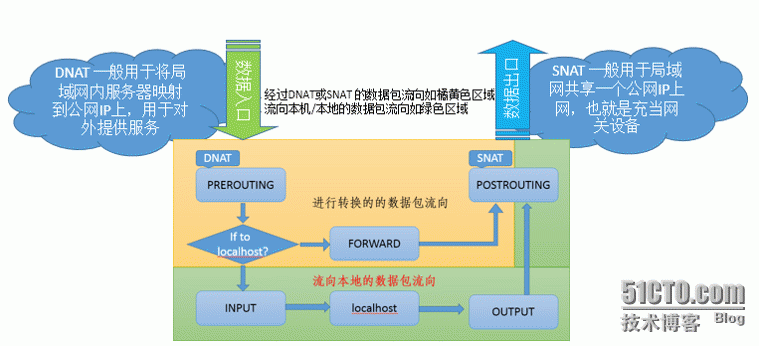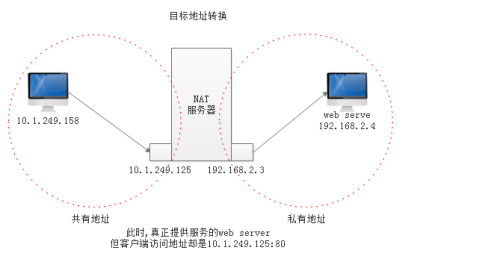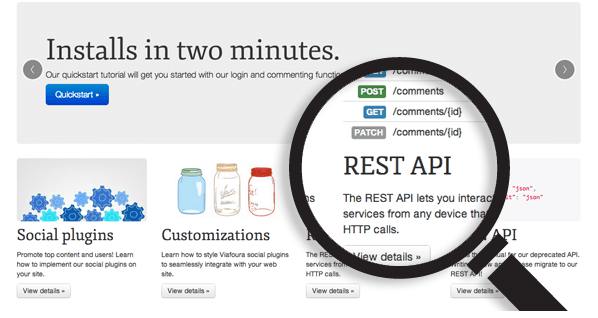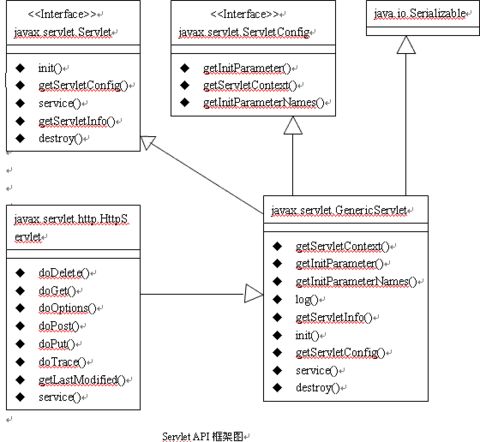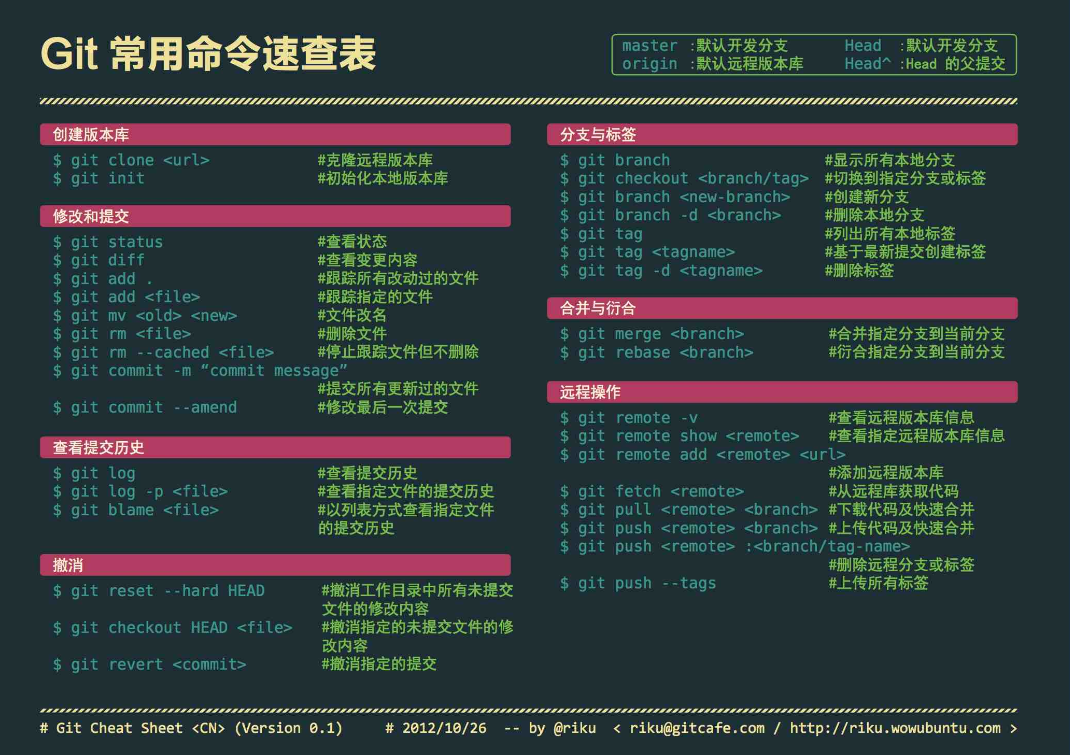virt-install(1) - Linux man page
Name
virt-install - provision new virtual machines
Synopsis
virt-install [ OPTION ]...
Description
virt-install is a command line tool for creating new KVM , Xen, or Linux container guests using the "libvirt" hypervisor management library. See the EXAMPLES section at the end of this document to quickly get started.
virt-install tool supports both text based & graphical installations, using VNC or SDL graphics, or a text serial console. The guest can be configured to use one or more virtual disks, network interfaces, audio devices, physical USB or PCI devices, among others.
The installation media can be held locally or remotely on NFS , HTTP , FTP servers. In the latter case "virt-install" will fetch the minimal files necessary to kick off the installation process, allowing the guest to fetch the rest of the OS distribution as needed. PXE booting, and importing an existing disk image (thus skipping the install phase) are also supported.
Given suitable command line arguments, "virt-install" is capable of running completely unattended, with the guest 'kickstarting' itself too. This allows for easy automation of guest installs. An interactive mode is also available with the --prompt option, but this will only ask for the minimum required options.
Options
Most options are not required. Minimum requirements are --name, --ram, guest storage (--disk, --filesystem or --nodisks), and an install option.
-h, --help
Show the help message and exit
--connect=CONNECT
Connect to a non-default hypervisor. The default connection is chosen based on the following rules:
xenIf running on a host with the Xen kernel (checks against /proc/xen)
qemu:///system
If running on a bare metal kernel as root (needed for KVM installs)
qemu:///session
If running on a bare metal kernel as non-rootIt is only necessary to provide the "--connect" argument if this default prioritization is incorrect, eg if wanting to use QEMU while on a Xen kernel.
General Options
General configuration parameters that apply to all types of guest installs.
-n NAME , --name=NAME
Name of the new guest virtual machine instance. This must be unique amongst all guests known to the hypervisor on the connection, including those not currently active. To re-define an existing guest, use the virsh(1) tool to shut it down ('virsh shutdown') & delete ('virsh undefine') it prior to running "virt-install".
-r MEMORY , --ram=MEMORY
Memory to allocate for guest instance in megabytes. If the hypervisor does not have enough free memory, it is usual for it to automatically take memory away from the host operating system to satisfy this allocation.
--arch=ARCH
Request a non-native CPU architecture for the guest virtual machine. If omitted, the host CPU architecture will be used in the guest.
--machine=MACHINE
The machine type to emulate. This will typically not need to be specified for Xen or KVM , but is useful for choosing machine types of more exotic architectures.
-u UUID , --uuid=UUID
UUID for the guest; if none is given a random UUID will be generated. If you specify UUID , you should use a 32-digit hexadecimal number. UUID are intended to be unique across the entire data center, and indeed world. Bear this in mind if manually specifying a UUID
--vcpus=VCPUS[,maxvcpus=MAX][,sockets=#][,cores=#][,threads=#]
Number of virtual cpus to configure for the guest. If 'maxvcpus' is specified, the guest will be able to hotplug up to MAX vcpus while the guest is running, but will startup with VCPUS .CPU topology can additionally be specified with sockets, cores, and threads. If values are omitted, the rest will be autofilled prefering sockets over cores over threads.
--cpuset=CPUSET
Set which physical cpus the guest can use. "CPUSET" is a comma separated list of numbers, which can also be specified in ranges or cpus to exclude. Example:
0,2,3,5 : Use processors 0,2,3 and 5
1-5,^3,8 : Use processors 1,2,4,5 and 8
If the value 'auto' is passed, virt-install attempts to automatically determine an optimal cpu pinning using NUMA data, if available.
--numatune=NODESET,[mode=MODE]
Tune NUMA policy for the domain process. Example invocations
--numatune 1,2,3,4-7
--numatune \"1-3,5\",mode=preferred
Specifies the numa nodes to allocate memory from. This has the same syntax as "--cpuset" option. mode can be one of 'interleave', 'preferred', or 'strict' (the default). See 'man 8 numactl' for information about each mode.The nodeset string must use escaped-quotes if specifying any other option.
--cpu MODEL[,+feature][,-feature][,match=MATCH][,vendor=VENDOR]
Configure the CPU model and CPU features exposed to the guest. The only required value is MODEL , which is a valid CPU model as listed in libvirt's cpu_map.xml file.Specific CPU features can be specified in a number of ways: using one of libvirt's feature policy values force, require, optional, disable, or forbid, or with the shorthand '+feature' and '-feature', which equal 'force=feature' and 'disable=feature' respectivelySome examples:
--cpu core2duo,+x2apic,disable=vmx
Expose the core2duo CPU model, force enable x2apic, but do not expose vmx
--cpu host
Expose the host CPUs configuration to the guest. This enables the guest to take advantage of many of the host CPUs features (better performance), but may cause issues if migrating the guest to a host without an identical CPU .
--description
Human readable text description of the virtual machine. This will be stored in the guests XML configuration for access by other applications.
--security type=TYPE[,label=LABEL][,relabel=yes|no]
Configure domain security driver settings. Type can be either 'static' or 'dynamic'. 'static' configuration requires a security LABEL . Specifying LABEL without TYPE implies static configuration. To have libvirt automatically apply your static label, you must specify relabel=yes.
Installation Method options
-c CDROM , --cdrom=CDROM
File or device use as a virtual CD-ROM device for fully virtualized guests. It can be path to an ISO image, or to a CDROM device. It can also be a URL from which to fetch/access a minimal boot ISO image. The URLs take the same format as described for the "--location" argument. If a cdrom has been specified via the "--disk" option, and neither "--cdrom" nor any other install option is specified, the "--disk" cdrom is used as the install media.
-l LOCATION , --location=LOCATION
Distribution tree installtion source. virt-install can recognize certain distribution trees and fetches a bootable kernel/initrd pair to launch the install.With libvirt 0.9.4 or later, network URL installs work for remote connections. virt-install will download kernel/initrd to the local machine, and then upload the media to the remote host. This option requires the URL to be accessible by both the local and remote host.The "LOCATION" can take one of the following forms:
DIRECTORY
Path to a local directory containing an installable distribution image
nfs:host:/path or nfs://host/path
An NFS server location containing an installable distribution image
http://host/path
An HTTP server location containing an installable distribution image
ftp://host/path
An FTP server location containing an installable distribution image
Some distro specific url samples:
Fedora/Red Hat Based
http://download.fedoraproject.org/pub/fedora/linux/releases/10/Fedora/i386/os/
Debian/Ubuntu
http://ftp.us.debian.org/debian/dists/etch/main/installer-amd64/
Suse
http://download.opensuse.org/distribution/11.0/repo/oss/
Mandriva
ftp://ftp.uwsg.indiana.edu/linux/mandrake/official/2009.0/i586/
--pxe
Use the PXE boot protocol to load the initial ramdisk and kernel for starting the guest installation process.
--import
Skip the OS installation process, and build a guest around an existing disk image. The device used for booting is the first device specified via "--disk" or "--filesystem".
--init=INITPATH
Path to a binary that the container guest will init. If a root "--filesystem" is has been specified, virt-install will default to /sbin/init, otherwise will default to /bin/sh.
--livecd
Specify that the installation media is a live CD and thus the guest needs to be configured to boot off the CDROM device permanently. It may be desirable to also use the "--nodisks" flag in combination.
-x EXTRA , --extra-args=EXTRA
Additional kernel command line arguments to pass to the installer when performing a guest install from "--location". One common usage is specifying an anaconda kickstart file for automated installs, such as --extra-args "ks=http://myserver/my.ks"
--initrd-inject=PATH
Add PATH to the root of the initrd fetched with "--location". This can be used to run an automated install without requiring a network hosted kickstart file:--initrd-inject=/path/to/my.ks --extra-args "ks=file:/my.ks"
--os-type=OS_TYPE
Optimize the guest configuration for a type of operating system (ex. 'linux', 'windows'). This will attempt to pick the most suitable ACPI & APIC settings, optimally supported mouse drivers, virtio, and generally accommodate other operating system quirks.By default, virt-install will attempt to auto detect this value from the install media (currently only supported for URL installs). Autodetection can be disabled with the special value 'none'See "--os-variant" for valid options.
--os-variant=OS_VARIANT
Further optimize the guest configuration for a specific operating system variant (ex. 'fedora8', 'winxp'). This parameter is optional, and does not require an "--os-type" to be specified.By default, virt-install will attempt to auto detect this value from the install media (currently only supported for URL installs). Autodetection can be disabled with the special value 'none'.If the special value 'list' is passed, virt-install will print the full list of variant values and exit. The printed format is not a stable interface, DO NOT PARSE IT .If the special value 'none' is passed, no os variant is recorded and OS autodetection is disabled.Values for some recent OS options are:
win7 : Microsoft Windows 7
vista : Microsoft Windows Vista
winxp64 : Microsoft Windows XP (x86_64)
winxp : Microsoft Windows XP
win2k8 : Microsoft Windows Server 2008
win2k3 : Microsoft Windows Server 2003
freebsd8 : FreeBSD 8.x
generic : Generic
debiansqueeze : Debian Squeeze
debianlenny : Debian Lenny
fedora16 : Fedora 16
fedora15 : Fedora 15
fedora14 : Fedora 14
mes5.1 : Mandriva Enterprise Server 5.1 and later
mandriva2010 : Mandriva Linux 2010 and later
rhel6 : Red Hat Enterprise Linux 6
rhel5.4 : Red Hat Enterprise Linux 5.4 or later
rhel4 : Red Hat Enterprise Linux 4
sles11 : Suse Linux Enterprise Server 11
sles10 : Suse Linux Enterprise Server
ubuntuoneiric : Ubuntu 11.10 (Oneiric Ocelot)
ubuntunatty : Ubuntu 11.04 (Natty Narwhal)
ubuntumaverick : Ubuntu 10.10 (Maverick Meerkat)
ubuntulucid : Ubuntu 10.04 (Lucid Lynx)
ubuntuhardy : Ubuntu 8.04 LTS (Hardy Heron)
Use '--os-variant list' to see the full OS list
--boot=BOOTOPTS
Optionally specify the post-install VM boot configuration. This option allows specifying a boot device order, permanently booting off kernel/initrd with option kernel arguments, and enabling a BIOS boot menu (requires libvirt 0.8.3 or later)--boot can be specified in addition to other install options (such as --location, --cdrom, etc.) or can be specified on it's own. In the latter case, behavior is similar to the --import install option: there is no 'install' phase, the guest is just created and launched as specified.Some examples:
--boot cdrom,fd,hd,network,menu=on
Set the boot device priority as first cdrom, first floppy, first harddisk, network PXE boot. Additionally enable BIOS boot menu prompt.
--boot kernel=KERNEL,initrd=INITRD,kernel_args="console=/dev/ttyS0"
Have guest permanently boot off a local kernel/initrd pair, with the specified kernel options.
Storage Configuration
--disk=DISKOPTS
Specifies media to use as storage for the guest, with various options. The general format of a disk string is
--disk opt1=val1,opt2=val2,...
To specify media, the command can either be:
--disk /some/storage/path,opt1=val1
or explicitly specify one of the following arguments:
path
A path to some storage media to use, existing or not. Existing media can be a file or block device. If installing on a remote host, the existing media must be shared as a libvirt storage volume.Specifying a non-existent path implies attempting to create the new storage, and will require specifyng a 'size' value. If the base directory of the path is a libvirt storage pool on the host, the new storage will be created as a libvirt storage volume. For remote hosts, the base directory is required to be a storage pool if using this method.
pool
An existing libvirt storage pool name to create new storage on. Requires specifying a 'size' value.
volAn existing libvirt storage volume to use. This is specified as 'poolname/volname'.
Other available options:
device
Disk device type. Value can be 'cdrom', 'disk', or 'floppy'. Default is 'disk'. If a 'cdrom' is specified, and no install method is chosen, the cdrom is used as the install media.
busDisk bus type. Value can be 'ide', 'scsi', 'usb', 'virtio' or 'xen'. The default is hypervisor dependent since not all hypervisors support all bus types.
perms
Disk permissions. Value can be 'rw' (Read/Write), 'ro' (Readonly), or 'sh' (Shared Read/Write). Default is 'rw'
size
size (in GB ) to use if creating new storage
sparse
whether to skip fully allocating newly created storage. Value is 'true' or 'false'. Default is 'true' (do not fully allocate).The initial time taken to fully-allocate the guest virtual disk (sparse=false) will be usually by balanced by faster install times inside the guest. Thus use of this option is recommended to ensure consistently high performance and to avoid I/O errors in the guest should the host filesystem fill up.
cache
The cache mode to be used. The host pagecache provides cache memory. The cache value can be 'none', 'writethrough', or 'writeback'. 'writethrough' provides read caching. 'writeback' provides read and write caching.
format
Image format to be used if creating managed storage. For file volumes, this can be 'raw', 'qcow2', 'vmdk', etc. See format types in <http://libvirt.org/storage.html> for possible values. This is often mapped to the driver_type value as well.With libvirt 0.8.3 and later, this option should be specified if reusing and existing disk image, since libvirt does not autodetect storage format as it is a potential security issue. For example, if reusing an existing qcow2 image, you will want to specify format=qcow2, otherwise the hypervisor may not be able to read your disk image.
driver_name
Driver name the hypervisor should use when accessing the specified storage. Typically does not need to be set by the user.
driver_type
Driver format/type the hypervisor should use when accessing the specified storage. Typically does not need to be set by the user.
ioDisk IO backend. Can be either "threads" or "native".
error_policy
How guest should react if a write error is encountered. Can be one of "stop", "none", or "enospace"
serial
Serial number of the emulated disk device. This is used in linux guests to set /dev/disk/by-id symlinks. An example serial number might be: WD-WMAP9A966149
See the examples section for some uses. This option deprecates "--file", "--file-size", and "--nonsparse".
--filesystem
Specifies a directory on the host to export to the guest. The most simple invocation is:
--filesystem /source/on/host,/target/point/in/guest
Which will work for recent QEMU and linux guest OS or LXC containers. For QEMU , the target point is just a mounting hint in sysfs, so will not be automatically mounted.The following explicit options can be specified:
type
The type or the source directory. Valid values are 'mount' (the default) or 'template' for OpenVZ templates.
mode
The access mode for the source directory from the guest OS . Only used with QEMU and type=mount. Valid modes are 'passthrough' (the default), 'mapped', or 'squash'. See libvirt domain XML documentation for more info.
source
The directory on the host to share.
target
The mount location to use in the guest.
--nodisks
Request a virtual machine without any local disk storage, typically used for running 'Live CD ' images or installing to network storage (iSCSI or NFS root).
-f DISKFILE , --file=DISKFILE
This option is deprecated in favor of "--disk path=DISKFILE".
-s DISKSIZE , --file-size=DISKSIZE
This option is deprecated in favor of "--disk ...,size=DISKSIZE,..."
--nonsparse
This option is deprecated in favor of "--disk ...,sparse=false,..."
Networking Configuration
-w NETWORK , --network=NETWORK,opt1=val1,opt2=val2
Connect the guest to the host network. The value for "NETWORK" can take one of 3 formats:
bridge=BRIDGE
Connect to a bridge device in the host called "BRIDGE". Use this option if the host has static networking config & the guest requires full outbound and inbound connectivity to/from the LAN . Also use this if live migration will be used with this guest.
network=NAME
Connect to a virtual network in the host called "NAME". Virtual networks can be listed, created, deleted using the "virsh" command line tool. In an unmodified install of "libvirt" there is usually a virtual network with a name of "default". Use a virtual network if the host has dynamic networking (eg NetworkManager), or using wireless. The guest will be NATed to the LAN by whichever connection is active.
user
Connect to the LAN using SLIRP . Only use this if running a QEMU guest as an unprivileged user. This provides a very limited form of NAT .
If this option is omitted a single NIC will be created in the guest. If there is a bridge device in the host with a physical interface enslaved, that will be used for connectivity. Failing that, the virtual network called "default" will be used. This option can be specified multiple times to setup more than one NIC .Other available options are:
model
Network device model as seen by the guest. Value can be any nic model supported by the hypervisor, e.g.: 'e1000', 'rtl8139', 'virtio', ...
mac Fixed MAC address for the guest; If this parameter is omitted, or the value "RANDOM" is specified a suitable address will be randomly generated. For Xen virtual machines it is required that the first 3 pairs in the MAC address be the sequence '00:16:3e', while for QEMU or KVM virtual machines it must be '52:54:00'.
--nonetworks
Request a virtual machine without any network interfaces.
-b BRIDGE , --bridge=BRIDGE
This parameter is deprecated in favour of "--network bridge=bridge_name".
-m MAC , --mac=MAC
This parameter is deprecated in favour of "--network NETWORK,mac=12:34..."
Graphics Configuration
If no graphics option is specified, "virt-install" will default to '--graphics vnc' if the DISPLAY environment variable is set, otherwise '--graphics none' is used.
--graphics TYPE ,opt1=arg1,opt2=arg2,...
Specifies the graphical display configuration. This does not configure any virtual hardware, just how the guest's graphical display can be accessed. Typically the user does not need to specify this option, virt-install will try and choose a useful default, and launch a suitable connection.General format of a graphical string is
--graphics TYPE,opt1=arg1,opt2=arg2,...
For example:
--graphics vnc,password=foobar
The supported options are:
type
The display type. This is one of:vnc
Setup a virtual console in the guest and export it as a VNC server in the host. Unless the "port" parameter is also provided, the VNC server will run on the first free port number at 5900 or above. The actual VNC display allocated can be obtained using the "vncdisplay" command to "virsh" (or virt-viewer(1) can be used which handles this detail for the use).
sdl
Setup a virtual console in the guest and display an SDL window in the host to render the output. If the SDL window is closed the guest may be unconditionally terminated.
spice
Export the guest's console using the Spice protocol. Spice allows advanced features like audio and USB device streaming, as well as improved graphical performance.
Using spice graphic type will work as if those arguments were given:
--video qxl --channel spicevmc
noneNo graphical console will be allocated for the guest. Fully virtualized guests (Xen FV or QEmu/KVM) will need to have a text console configured on the first serial port in the guest (this can be done via the --extra-args option). Xen PV will set this up automatically. The command 'virsh console NAME ' can be used to connect to the serial device.
port
Request a permanent, statically assigned port number for the guest console. This is used by 'vnc' and 'spice'
tlsport
Specify the spice tlsport.
listen
Address to listen on for VNC/Spice connections. Default is typically 127.0.0.1 (localhost only), but some hypervisors allow changing this globally (for example, the qemu driver default can be changed in /etc/libvirt/qemu.conf). Use 0.0.0.0 to allow access from other machines. This is use by 'vnc' and 'spice'
keymap
Request that the virtual VNC console be configured to run with a specific keyboard layout. If the special value 'local' is specified, virt-install will attempt to configure to use the same keymap as the local system. A value of 'none' specifically defers to the hypervisor. Default behavior is hypervisor specific, but typically is the same as 'local'. This is used by 'vnc'
password
Request a VNC password, required at connection time. Beware, this info may end up in virt-install log files, so don't use an important password. This is used by 'vnc' and 'spice'
passwordvalidto
Set an expiration date for password. After the date/time has passed, all new graphical connections are denyed until a new password is set. This is used by 'vnc' and 'spice'The format for this value is YYYY-MM-DDTHH:MM:SS , for example 2011-04-01T14:30:15
--vnc
This option is deprecated in favor of "--graphics vnc,..."
--vncport=VNCPORT
This option is deprecated in favor of "--graphics vnc,port=PORT,..."
--vnclisten=VNCLISTEN
This option is deprecated in favor of "--graphics vnc,listen=LISTEN,..."
-k KEYMAP , --keymap=KEYMAP
This option is deprecated in favor of "--graphics vnc,keymap=KEYMAP,..."
--sdl
This option is deprecated in favor of "--graphics sdl,..."
--nographics
This option is deprecated in favor of "--graphics none"
--noautoconsole
Don't automatically try to connect to the guest console. The default behaviour is to launch a VNC client to display the graphical console, or to run the "virsh" "console" command to display the text console. Use of this parameter will disable this behaviour.
Virtualization Type options
Options to override the default virtualization type choices.
-v, --hvm
Request the use of full virtualization, if both para & full virtualization are available on the host. This parameter may not be available if connecting to a Xen hypervisor on a machine without hardware virtualization support. This parameter is implied if connecting to a QEMU based hypervisor.
-p, --paravirt
This guest should be a paravirtualized guest. If the host supports both para & full virtualization, and neither this parameter nor the "--hvm" are specified, this will be assumed.
--container
This guest should be a container type guest. This option is only required if the hypervisor supports other guest types as well (so for example this option is the default behavior for LXC and OpenVZ, but is provided for completeness).
--virt-type
The hypervisor to install on. Example choices are kvm, qemu, xen, or kqemu. Availabile options are listed via 'virsh capabilities' in the <domain> tags.
--accelerate
Prefer KVM or KQEMU (in that order) if installing a QEMU guest. This behavior is now the default, and this option is deprecated. To install a plain QEMU guest, use '--virt-type qemu'
--noapic
Force disable APIC for the guest.
--noacpi
Force disable ACPI for the guest.
Device Options
--host-device=HOSTDEV
Attach a physical host device to the guest. Some example values for HOSTDEV:
--host-device pci_0000_00_1b_0
A node device name via libvirt, as shown by 'virsh nodedev-list'
--host-device 001.003
USB by bus, device (via lsusb).
--host-device 0x1234:0x5678
USB by vendor, product (via lsusb).
--host-device 1f.01.02
PCI device (via lspci).
--soundhw MODEL
Attach a virtual audio device to the guest. MODEL specifies the emulated sound card model. Possible values are ich6, ac97, es1370, sb16, pcspk, or default. 'default' will be AC97 if the hypervisor supports it, otherwise it will be ES1370 .This deprecates the old boolean --sound model (which still works the same as a single '--soundhw default')
--watchdog MODEL[,action=ACTION]
Attach a virtual hardware watchdog device to the guest. This requires a daemon and device driver in the guest. The watchdog fires a signal when the virtual machine appears to hung. ACTION specifies what libvirt will do when the watchdog fires. Values are
reset
Forcefully reset the guest (the default)
poweroff
Forcefully power off the guest
pause
Pause the guest
none
Do nothing
shutdown
Gracefully shutdown the guest (not recommended, since a hung guest probably won't respond to a graceful shutdown)
MODEL is the emulated device model: either i6300esb (the default) or ib700. Some examples:Use the recommended settings:--watchdog defaultUse the i6300esb with the 'poweroff' action--watchdog i6300esb,action=poweroff
--parallel=CHAROPTS
--serial=CHAROPTS
Specifies a serial device to attach to the guest, with various options. The general format of a serial string is
--serial type,opt1=val1,opt2=val2,...
--serial and --parallel devices share all the same options, unless otherwise noted. Some of the types of character device redirection are:
--serial pty
Pseudo TTY . The allocated pty will be listed in the running guests XML description.
--serial dev,path=HOSTPATH
Host device. For serial devices, this could be /dev/ttyS0. For parallel devices, this could be /dev/parport0.
--serial file,path=FILENAME
Write output to FILENAME .
--serial pipe,path=PIPEPATH
Named pipe (see pipe(7))
--serial tcp,host=HOST:PORT,mode=MODE,protocol=PROTOCOL
TCP net console. MODE is either 'bind' (wait for connections on HOST:PORT ) or 'connect' (send output to HOST:PORT ), default is 'connect'. HOST defaults to '127.0.0.1', but PORT is required. PROTOCOL can be either 'raw' or 'telnet' (default 'raw'). If 'telnet', the port acts like a telnet server or client. Some examples:Connect to localhost, port 1234:
--serial tcp,host=:1234
Wait for connections on any address, port 4567:
--serial tcp,host=0.0.0.0:4567,mode=bind
Wait for telnet connection on localhost, port 2222. The user could then connect interactively to this console via 'telnet localhost 2222':
--serial tcp,host=:2222,mode=bind,protocol=telnet
--serial udp,host=CONNECT_HOST:PORT,bind_host=BIND_HOST:BIND_PORT
UDP net console. HOST:PORT is the destination to send output to (default HOST is '127.0.0.1', PORT is required). BIND_HOST:BIND_PORT is the optional local address to bind to (default BIND_HOST is 127.0.0.1, but is only set if BIND_PORT is specified). Some examples:Send output to default syslog port (may need to edit /etc/rsyslog.conf accordingly):
--serial udp,host=:514
Send output to remote host 192.168.10.20, port 4444 (this output can be read on the remote host using 'nc -u -l 4444'):
--serial udp,host=192.168.10.20:4444
--serial unix,path=UNIXPATH,mode=MODE
Unix socket, see unix(7). MODE has similar behavior and defaults as --serial tcp,mode=MODE
--channel
Specifies a communication channel device to connect the guest and host machine. This option uses the same options as --serial and --parallel for specifying the host/source end of the channel. Extra 'target' options are used to specify how the guest machine sees the channel.Some of the types of character device redirection are:
--channel SOURCE ,target_type=guestfwd,target_address=HOST:PORT
Communication channel using QEMU usermode networking stack. The guest can connect to the channel using the specified HOST:PORT combination.
--channel SOURCE ,target_type=virtio[,name=NAME]
Communication channel using virtio serial (requires 2.6.34 or later host and guest). Each instance of a virtio --channel line is exposed in the guest as /dev/vport0p1, /dev/vport0p2, etc. NAME is optional metadata, and can be any string, such as org.linux-kvm.virtioport1. If specified, this will be exposed in the guest at /sys/class/virtio-ports/vport0p1/NAME
--channel spicevmc,target_type=virtio[,name=NAME]
Communication channel for QEMU spice agent, using virtio serial (requires 2.6.34 or later host and guest). NAME is optional metadata, and can be any string, such as the default com.redhat.spice.0 that specifies how the guest will see the channel.
--console
Connect a text console between the guest and host. Certain guest and hypervisor combinations can automatically set up a getty in the guest, so an out of the box text login can be provided (target_type=xen for xen paravirt guests, and possibly target_type=virtio in the future).Example:
--console pty,target_type=virtio
Connect a virtio console to the guest, redirected to a PTY on the host. For supported guests, this exposes /dev/hvc0 in the guest. See http://fedoraproject.org/wiki/Features/VirtioSerial for more info. virtio console requires libvirt 0.8.3 or later.
--video=VIDEO
Specify what video device model will be attached to the guest. Valid values for VIDEO are hypervisor specific, but some options for recent kvm are cirrus, vga, qxl, or vmvga (vmware).
--smartcard=MODE[,OPTS]
Configure a virtual smartcard device.Mode is one of host, host-certificates, or passthrough. Additional options are:
type
Character device type to connect to on the host. This is only applicable for passthrough mode.
An example invocation:
--smartcard passthrough,type=spicevmc
Use the smartcard channel of a SPICE graphics device to pass smartcard info to the guest
See "http://libvirt.org/formatdomain.html#elementsSmartcard" for complete details.
Miscellaneous Options
--autostart
Set the autostart flag for a domain. This causes the domain to be started on host boot up.
--print-xml
If the requested guest has no install phase (--import, --boot), print the generated XML instead of defining the guest. By default this WILL do storage creation (can be disabled with --dry-run).If the guest has an install phase, you will need to use --print-step to specify exactly what XML output you want. This option implies --quiet.
--print-step
Acts similarly to --print-xml, except requires specifying which install step to print XML for. Possible values are 1, 2, 3, or all. Stage 1 is typically booting from the install media, and stage 2 is typically the final guest config booting off hardisk. Stage 3 is only relevant for windows installs, which by default have a second install stage. This option implies --quiet.
--noreboot
Prevent the domain from automatically rebooting after the install has completed.
--wait=WAIT
Amount of time to wait (in minutes) for a VM to complete its install. Without this option, virt-install will wait for the console to close (not neccessarily indicating the guest has shutdown), or in the case of --noautoconsole, simply kick off the install and exit. Any negative value will make virt-install wait indefinitely, a value of 0 triggers the same results as noautoconsole. If the time limit is exceeded, virt-install simply exits, leaving the virtual machine in its current state.
--force
Prevent interactive prompts. If the intended prompt was a yes/no prompt, always say yes. For any other prompts, the application will exit.
--dry-run
Proceed through the guest creation process, but do NOT create storage devices, change host device configuration, or actually teach libvirt about the guest. virt-install may still fetch install media, since this is required to properly detect the OS to install.
--prompt
Specifically enable prompting for required information. Default prompting is off (as of virtinst 0.400.0)
--check-cpu
Check that the number virtual cpus requested does not exceed physical CPUs and warn if they do.
-q, --quiet
Only print fatal error messages.
-d, --debug
Print debugging information to the terminal when running the install process. The debugging information is also stored in "$HOME/.virtinst/virt-install.log" even if this parameter is omitted.
Examples
Install a Fedora 13 KVM guest with virtio accelerated disk/network, creating a new 8GB storage file, installing from media in the hosts CDROM drive, auto launching a graphical VNC viewer
# virt-install \
--connect qemu:///system \
--virt-type kvm \
--name demo \
--ram 500 \
--disk path=/var/lib/libvirt/images/demo.img,size=8 \
--graphics vnc \
--cdrom /dev/cdrom \
--os-variant fedora13
Install a Fedora 9 plain QEMU guest, using LVM partition, virtual networking, booting from PXE , using VNC server/viewer
# virt-install \
--connect qemu:///system \
--name demo \
--ram 500 \
--disk path=/dev/HostVG/DemoVM \
--network network=default \
--virt-type qemu
--graphics vnc \
--os-variant fedora9
Install a guest with a real partition, with the default QEMU hypervisor for a different architecture using SDL graphics, using a remote kernel and initrd pair:
# virt-install \
--connect qemu:///system \
--name demo \
--ram 500 \
--disk path=/dev/hdc \
--network bridge=eth1 \
--arch ppc64 \
--graphics sdl \
--location http://download.fedora.redhat.com/pub/fedora/linux/core/6/x86_64/os/
Run a Live CD image under Xen fullyvirt, in diskless environment
# virt-install \
--hvm \
--name demo \
--ram 500 \
--nodisks \
--livecd \
--graphics vnc \
--cdrom /root/fedora7live.iso
Run /usr/bin/httpd in a linux container guest ( LXC ). Resource usage is capped at 512 MB of ram and 2 host cpus:
# virt-install \
--connect lxc:/// \
--name httpd_guest \
--ram 512 \
--vcpus 2 \
--init /usr/bin/httpd
Install a paravirtualized Xen guest, 500 MB of RAM , a 5 GB of disk, and Fedora Core 6 from a web server, in text-only mode, with old style --file options:
# virt-install \
--paravirt \
--name demo \
--ram 500 \
--file /var/lib/xen/images/demo.img \
--file-size 6 \
--graphics none \
--location http://download.fedora.redhat.com/pub/fedora/linux/core/6/x86_64/os/
Create a guest from an existing disk image 'mydisk.img' using defaults for the rest of the options.
# virt-install \
--name demo
--ram 512
--disk /home/user/VMs/mydisk.img
--import
Test a custom kernel/initrd using an existing disk image, manually specifying a serial device hooked to a PTY on the host machine.
# virt-install \
--name mykernel
--ram 512
--disk /home/user/VMs/mydisk.img
--boot kernel=/tmp/mykernel,initrd=/tmp/myinitrd,kernel_args="console=ttyS0"
--serial pty
Authors
Written by Daniel P. Berrange, Hugh Brock, Jeremy Katz, Cole Robinson and a team of many other contributors. See the AUTHORS file in the source distribution for the complete list of credits.
links:
https://linux.die.net/man/1/virt-install
https://libvirt.org/formatdomain.html#elementsDevices
https://www.linux-kvm.org/page/Processor_support
##################################
CPU LIST:
x86 qemu64 QEMU Virtual CPU version 1.5.3
x86 phenom AMD Phenom(tm) 9550 Quad-Core Processor
x86 core2duo Intel(R) Core(TM)2 Duo CPU T7700 @ 2.40GHz
x86 kvm64 Common KVM processor
x86 qemu32 QEMU Virtual CPU version 1.5.3
x86 kvm32 Common 32-bit KVM processor
x86 coreduo Genuine Intel(R) CPU T2600 @ 2.16GHz
x86 486
x86 pentium
x86 pentium2
x86 pentium3
x86 athlon QEMU Virtual CPU version 1.5.3
x86 n270 Intel(R) Atom(TM) CPU N270 @ 1.60GHz
x86 cpu64-rhel6 QEMU Virtual CPU version (cpu64-rhel6)
x86 Conroe Intel Celeron_4x0 (Conroe/Merom Class Core 2)
x86 Penryn Intel Core 2 Duo P9xxx (Penryn Class Core 2)
x86 Nehalem Intel Core i7 9xx (Nehalem Class Core i7)
x86 Nehalem-IBRS Intel Core i7 9xx (Nehalem Core i7, IBRS update)▒U
x86 Westmere Westmere E56xx/L56xx/X56xx (Nehalem-C)
x86 Westmere-IBRS Westmere E56xx/L56xx/X56xx (IBRS update)
x86 SandyBridge Intel Xeon E312xx (Sandy Bridge)
x86 SandyBridge-IBRS Intel Xeon E312xx (Sandy Bridge, IBRS update)
x86 IvyBridge Intel Xeon E3-12xx v2 (Ivy Bridge)
x86 IvyBridge-IBRS Intel Xeon E3-12xx v2 (Ivy Bridge, IBRS)
x86 Haswell Intel Core Processor (Haswell)
x86 Haswell-IBRS Intel Core Processor (Haswell, IBRS)
x86 Broadwell Intel Core Processor (Broadwell)
x86 Broadwell-IBRS Intel Core Processor (Broadwell, IBRS)
x86 Skylake-Client Intel Core Processor (Skylake)
x86 Skylake-Client-IBRS Intel Core Processor (Skylake, IBRS)
x86 Skylake-Server Intel Xeon Processor (Skylake)
x86 Skylake-Server-IBRS Intel Xeon Processor (Skylake, IBRS)
x86 Opteron_G1 AMD Opteron 240 (Gen 1 Class Opteron)
x86 Opteron_G2 AMD Opteron 22xx (Gen 2 Class Opteron)
x86 Opteron_G3 AMD Opteron 23xx (Gen 3 Class Opteron)
x86 Opteron_G4 AMD Opteron 62xx class CPU
x86 Opteron_G5 AMD Opteron 63xx class CPU
x86 EPYC AMD EPYC Processor
x86 EPYC-IBPB AMD EPYC Processor (with IBPB)
x86 host KVM processor with all supported host features
(only available in KVM mode)
Recognized CPUID flags:
pbe ia64 tm ht ss sse2 sse fxsr mmx acpi ds clflush pn pse36 pat cmov mca pge mtrr sep apic cx8 mce pae msr tsc pse de vme fpu
hypervisor rdrand f16c avx osxsave xsave aes tsc-deadline popcnt movbe x2apic sse4.2|sse4_2 sse4.1|sse4_1 dca pcid pdcm xtpr cx16 fma cid ssse3 tm2 est smx vmx ds_cpl monitor dtes64 pclmulqdq|pclmuldq pni|sse3
avx512vl avx512bw sha-ni avx512cd avx512er avx512pf clwb clflushopt pcommit avx512ifma smap adx rdseed avx512dq avx512f mpx rtm invpcid erms bmi2 smep avx2 hle bmi1 fsgsbase
avx512-vpopcntdq ospke pku avx512vbmi
ssbd arch-facilities stibp spec-ctrl avx512-4fmaps avx512-4vnniw
3dnow 3dnowext lm|i64 rdtscp pdpe1gb fxsr_opt|ffxsr mmxext nx|xd syscall
perfctr_nb perfctr_core topoext tbm nodeid_msr tce fma4 lwp wdt skinit xop ibs osvw 3dnowprefetch misalignsse sse4a abm cr8legacy extapic svm cmp_legacy lahf_lm
ibpb
pmm-en pmm phe-en phe ace2-en ace2 xcrypt-en xcrypt xstore-en xstore
kvm_pv_unhalt kvm_pv_eoi kvm_steal_time kvm_asyncpf kvmclock kvm_mmu kvm_nopiodelay kvmclock
pfthreshold pause_filter decodeassists flushbyasid vmcb_clean tsc_scale nrip_save svm_lock lbrv npt
xsaves xgetbv1 xsavec xsaveopt
########################################
device
'cdrom', 'disk', or 'floppy'.
target bus
"ide", "scsi", "virtio", "xen", "usb", "sata", or "sd"
rbd
<target dev="hda" bus="ide"/>
<target dev="sda" bus="sata"/>
<target dev="sda" bus="scsi"/>
<target dev='vda' bus='virtio'/>
hda
<target dev="sda" bus="ide"/>
lun
<target dev='sda' bus='scsi'/>
iSCSI
<target dev='vda' bus='virtio'/>